Start earning points now

Participate in surveys about health, nutrition, fitness and overall wellness

Answer quizzes about insurance, investments, subscriptions and more

Play mini games

Exchange your points for exciting vouchers
FAQs
Frequently asked questions
About Pulse Rewards
-
What is Pulse Rewards?
Pulse Rewards is a rewards programme that focuses on rewarding our customers for becoming healthier and wealthier. -
Who is eligible for Pulse Rewards?
All Pulse users and Prudential policyholders are eligible to join Pulse Rewards. Pulse Rewards is available on the Pulse App and you may register as a Pulse Rewards member by signing up for a Pulse account after downloading the Pulse App.Pulse is a free health and wellness mobile app that offers features that enable users to better manage their health and wealth. It includes features such as a health assessment tool and symptom checker, and publishes health and wealth content.
Pulse is available on the App Store and Google Play Store. Search for ‘Pulse by Prudential’ or ‘We Do Pulse’.
-
Is there a fee to join Pulse Rewards?
No, Pulse Rewards is free for all Pulse users. -
What can I do on Pulse Rewards?
Pulse Rewards offers a variety of interactive campaigns, including games, surveys and quests. By participating in a campaign, you will have a chance to earn a reward. Apart from campaigns, rewards will also be issued to loyal Pulse users and Prudential customers for increased engagement using our digital ecosystem
Registration and Account
-
How do I access Pulse Rewards?
There are several ways to access Pulse Rewards from the Pulse App Home Page:-
Pulse Rewards Icon
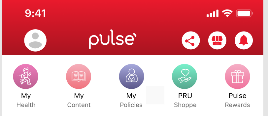
-
Pulse Rewards Banner
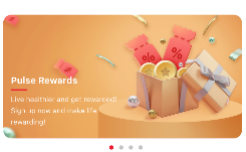
-
My Profile > Pulse Rewards
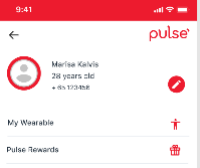
-
-
How do I sign up for Pulse Rewards?
On the Pulse App, you will find the Pulse Rewards Icon and it will lead you to the Pulse Rewards registration page. After completing the registration process, your Pulse Rewards account should then be set up and be able to use immediately. -
I am currently a registered Pulse user, why do I have to sign up for Pulse Rewards?
Participation in Pulse Rewards would require you to confirm your identity and acceptance to the programme specific terms and conditions. -
I am currently a registered Pulse user, why do I have to sign up for Pulse Rewards?
Participation in Pulse Rewards would require you to confirm your identity and acceptance to the programme specific terms and conditions. -
I have previously registered for Pulse Rewards but the system is prompting me to register again, what should I do?
Please write into your local Customer Service Centre (refer to the table below) with the Subject Header: Pulse Rewards – Account Issues to inform us of this. Please provide your registration details such as first name, last name, date of birth, gender, ID type and last four digits of your ID.
Pulse Rewards Membership
-
What is the duration of my Pulse Rewards membership?
Once you have signed up for Pulse Rewards, there is no expiry date for your membership and it will continue until terminated.You can terminate your Pulse Rewards membership by terminating your Pulse account. Once terminated, all your available points, vouchers and badges will be removed from your account.
-
Can I transfer my membership and benefits to someone else?
No, currently we do not support the transfer of Pulse Rewards membership or points, whether to yourself (on another account) or a third party.
Campaigns
-
How do I play a game?
On the Pulse Rewards Homepage, there will be a list of games that are available for you to participate in. Click on any of the banners and it will lead you to the game page. Follow the instructions on the screen and start playing! -
Why can’t I play the game?
You may not be able to participate in the game as there might be a limit on the number of gameplays for users over a certain period of time. -
I am facing an issue with the campaign/game, what should I do?
Please write into your local Customer Service Centre (refer to the table below) with the Subject Header: Pulse Rewards – Campaign/Game Issue to inform us of this. Please provide your registration details such as first name, last name, date of birth, gender, ID type and last four digits of your ID.
Rewards Currency
-
What kind of rewards can I earn?
You can earn Pulse points, Pulse badges and/or vouchers. -
What is the difference between Pulse points and Pulse badges?
Vouchers can be redeemed using Pulse points while Pulse badges are for virtual encouragement to make our users healthier and wealthier. Pulse badges cannot be used to redeem vouchers. -
How can I earn a Pulse badge?
Pulse badges can be earned through participation in different campaigns that are available on Pulse Rewards. -
How do I check my Pulse badges?
To check the Pulse badges that you have earned, please go to Others > My Badges > Earned where you will find all earned badges.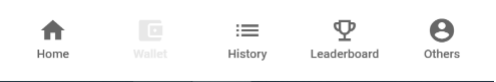
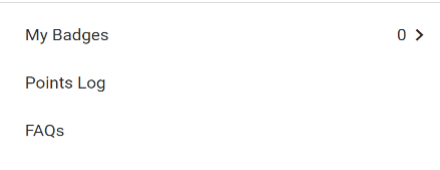
-
Will my Pulse badges expire?
Pulse badges do not have an expiry date. -
How can I earn Pulse points?
By participating in different campaigns that are available on Pulse Rewards, you will have the chance to win Pulse points. Pulse points will also be issued to loyal Pulse users and Prudential customers for increased engagement using our digital ecosystem. -
How do I check my Pulse points?
Your latest Pulse points will be shown on the Pulse Rewards Homepage. You will be able to see when your points expire as well.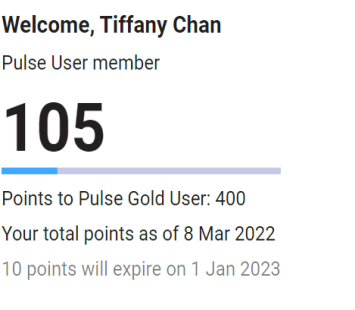
-
Is there an annual limit of Pulse points that can be earned?
We do not currently impose a limit on Pulse points that can be earned. -
Will my Pulse points expire?
Pulse points will expire after 12 months from the first day of the month immediately following the month in which they were earned. For example, points earned in February 2022 will expire on 1 March 2023. -
I have used my Pulse points to redeem a voucher, can I return this voucher and claim back my points?
No, once Pulse points have been used to redeem a voucher, no returns of vouchers or refund of Pulse points will be allowed. -
My account is not reflecting my latest points, what should I do?
Please write into your local Customer Service Centre (refer to the table below) with the Subject Header: Pulse Rewards – Points Issue to inform us of this. Please provide your registration details such as first name, last name, date of birth, gender, ID type and last four digits of your ID.
Points Redemption
-
How do I redeem my Pulse points for vouchers?
To redeem Pulse points, click on the voucher that you would like to use under the rewards catalogue and click on “Get voucher” and you will be able to see the voucher in your wallet. The points needed for the voucher will be indicated at the bottom. Please note that each voucher will be subject its own specific terms and conditions, including its expiry date. -
Can I redeem more than 1 voucher?
Yes, you may choose to redeem your Pulse points for more than 1 voucher provided you have sufficient points as each voucher requires a certain number of points for redemption. -
How do I view all vouchers that I have?
You can go into your wallet to view all your vouchers and valid rewards.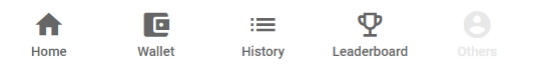
-
How do I use my vouchers?
To use your voucher, please go into your wallet, click on the voucher that you would like to use and click “Redeem” to use it. -
How long is the validity of the vouchers?
Please refer to the respective terms and conditions for each voucher. -
I am having issues with points redemption, what should I do?
Please write into your local Customer Service Centre (refer to the table below) with the Subject Header: Pulse Rewards – Redemption Issues to inform us of this. Please provide your registration details such as first name, last name, date of birth, gender, ID type and last four digits of your ID.
Feedback
-
I have some feedback on Pulse Rewards, who should I write to?
For feedback on Pulse Rewards, please write into your local Customer Service Centre (refer to the table below) with the Subject Header: Pulse Rewards – Feedback to inform us of this. We would love to hear from you and improve our offerings. -
I am relocating overseas, can I use transfer my points over?
Pulse points are tagged to the country in which the user has earned the points and can only be used against that country’s list of rewards. -
I am relocating overseas, can I sign up to a new Pulse Rewards account in the new country?
Yes, please download the Pulse App from the App Store or Google Play Store and sign up for a new Pulse account and register for Pulse Rewards.Local Customer Service Centre
Country
Contact Details
Vietnam
contactus.vn@wedopulse.com
Philippines
contact.us@prulifeuk.com.ph

